
Have you ever fallen down the rabbit hole of YouTube advertising? One moment you’re creating a new campaign, and the next you’re buried within objectives, ad formats, and bids. It can be a lot.
YouTube has come a long way from being a platform just to watch funny cat videos. It has become a go-to for over 2.53 billion people, who watch 1 billion hours of video content every day. That’s a lot of hours, minutes, and seconds for advertisers to reach their audience.
Whether it’s a short video ad you’re going for or something a little more interactive, YouTube is the platform for it. All you need is a strategy that’s not too overwhelming.
With this blog, let’s take a close look at what YouTube ads are, why they’re a good idea for advertisers, the multiple ad formats, and how you can set up a strategic campaign that makes a real impact.
What’s YouTube Advertising All About?
YouTube advertising is a form of online advertising used by businesses and marketers to reach their audience through video ads. Ads can appear at the beginning, the middle, and the end of a video on YouTube. Or on Google’s partner sites via the Google Display Network.
But that isn’t all. Even display and overlay ads can float through the display network to YouTube.
Video ads can be short and sweet- 6 seconds. Or stretch up to 3 minutes if you’ve got a story to tell. You can use it to narrate your brand story and show off products and services in a way that feels more natural and engaging.
Since YouTube is a part of Google, you get the added benefits of all the data Google gathers. That means you can target super-specific audiences based on their interests, demographics, or what they search for. And because it’s a video, you don’t have to worry about people tuning out like they often do with banner ads.
Why YouTube Advertising is a Good Idea
Marketers are always left questioning whether investing in YouTube advertising is a good idea. After all, video ads require more time and effort, right?
Let us convince you in favour of YouTube advertising with reasons and statistics.
Opportunity for massive reach
According to the Social Sprout Index, 76% of consumers are on YouTube, with over 2.53 billion monthly active users. It is the second most popular platform among Gen Z, with a huge audience from the United States, India, and Brazil. For brands, this is a massive opportunity to connect with a diverse group of audiences across the world.
You gain awareness and engagement
YouTube is well-known for discoverability and audience engagement. Social Sprout suggests that 47% of YouTube users interact with brands at least once a week, while 32% engage daily. This shows how users aren’t passively watching videos, but actively absorbing things from them. With consistent storytelling and visuals, brands can easily capture attention with or without YouTube advertising.
There’s no need to be perfect
YouTube ads aren’t about perfect lighting and over-the-top aesthetics anymore. According to reports by Billo, social media users respond more positively to UGC (user-generated content), depicting a 73% higher positive feedback. So, there’s no need to be perfect. Just a phone and basic video editing knowledge are enough to be authentic.
Makes up for purchase inspiration
It’s no secret that users like to scan through the web for their next purchase inspiration. Two-thirds of shoppers cite video ads as a source of purchase inspiration, as stated by Google. 70% of users have also stated that they have bought a brand after first finding it on YouTube. This means that all you need to do is get discovered.
It’s extremely budget-friendly
We can say that YouTube advertising is budget-friendly in two ways: how you create ads and how you bid on them. Tools like YouTube Shorts and in-platform editing make it easy to create.
On the bidding side, YouTube offers flexible pricing models- CPC (cost-per-click), CPV (cost-per-view), and CPM (cost-per-mille). On average, YouTube advertising costs $0.11 to $0.50 per view or action, according to WebFX.
A Breakdown of YouTube Ad Formats
The best part about YouTube advertising is that you can work with both video and non-video ads. Let’s cover them all briefly.
Skippable in-stream ads
Skippable in-stream video ads play before, during, or after a video. Viewers have the choice to skip the video after 5 seconds. But if they like what they’re seeing, they can continue watching it. Advertisers can customize the ad with different CTAs and use a strong hook upfront.
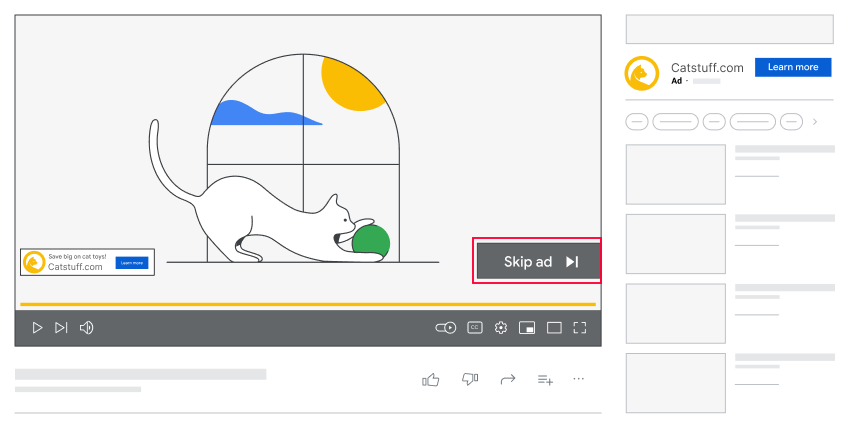
Image credit: Google
Where it can appear: YouTube videos, GVP App, GVP in-stream
How advertiser is charged: Based on CPV bidding, when a viewer watches the first 30 seconds of your ad, or the entire ad, whichever comes first.
Non-skippable in-stream ads
Non-skippable in-stream ads are of 30 seconds or shorter length and play before, during, or after the video. Here, the viewers don’t have the option to skip. Advertisers use this when they want the users to watch till the end and convey the whole message. It’s best to keep them a mix of educational and entertaining, not to bore the viewer.
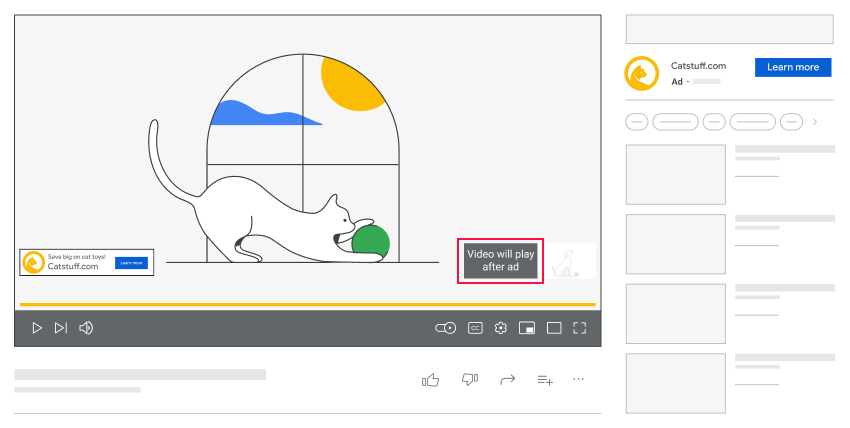
Image credit: Google
Where it can appear: YouTube videos, GVP App, GVP in-stream
How advertiser is charged: Based on Target CPM bidding, so you pay for impressions only.
Bumper ads
Bumper ads are short 6-second (or less) video ads that are played before, during, or after the video. Advertisers use it to deliver short and snappy messages. The short duration of the ad also makes it less annoying for the viewer.
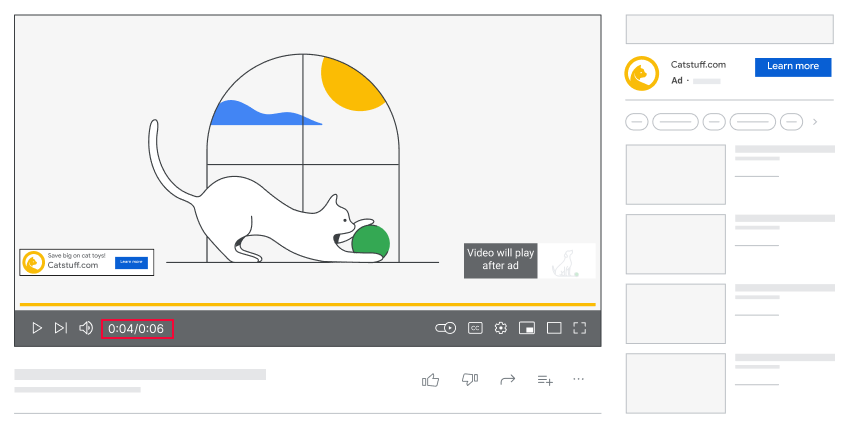
Where it can appear: YouTube videos, GVP App, GVP in-stream
How advertiser is charged: Based on Target CPM bidding, so you pay for impressions.
In-feed video ads
In-feed video ads show up in places of discovery, such as next to related videos, as part of YouTube search results, and or the home feed. Ads display the thumbnail as the image, along with some description. The main goal is to invite the viewer to watch the video.
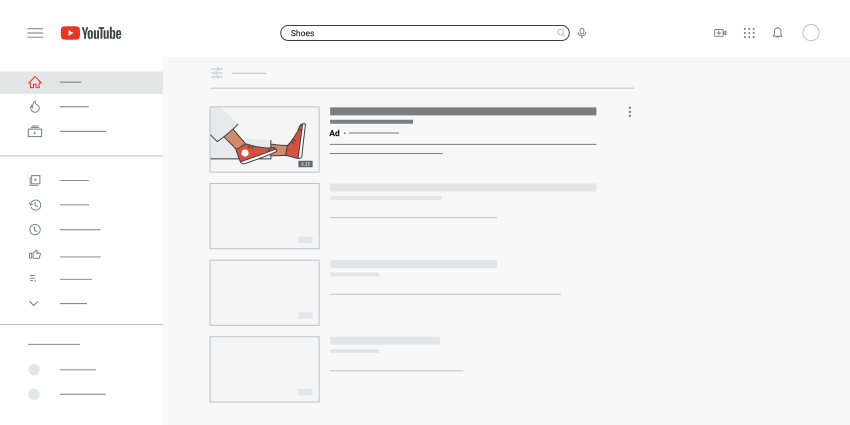
Image credit: Google
Where it can appear: YouTube Home feed and Search
How advertiser is charged: When someone clicks on the ad or autoplays it for at least 10 seconds
YouTube Shorts ads
Shorts are short-form videos that can last up to 60 seconds. Short ads show up randomly between organic short videos. Users can choose to watch it or skip it immediately by swiping up. The ad will be kept in the same place if the user chooses to scroll back.
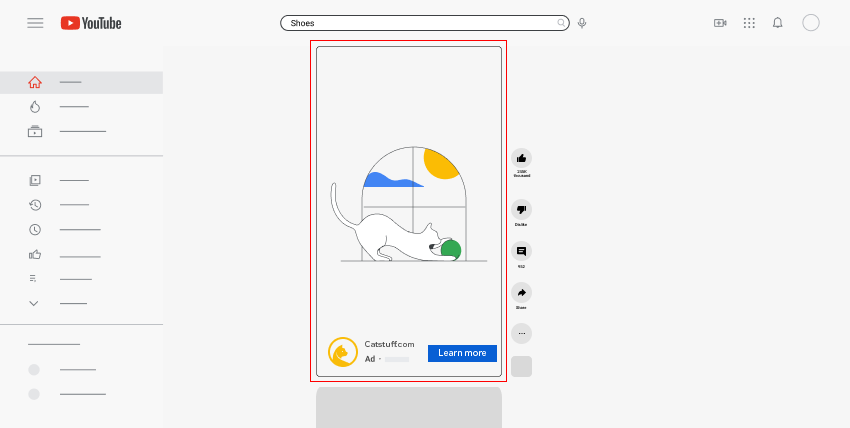
Where it can appear: YouTube Shorts
How advertiser is charged: Based on impressions, views, or engagement
Display ads
You can make your display ads show up on YouTube. These usually appear as a banner with an image, some text, and a CTA on the right-hand sidebar on top of suggested videos. You can edit placement to have ads appear on specific placements, videos, and channels.
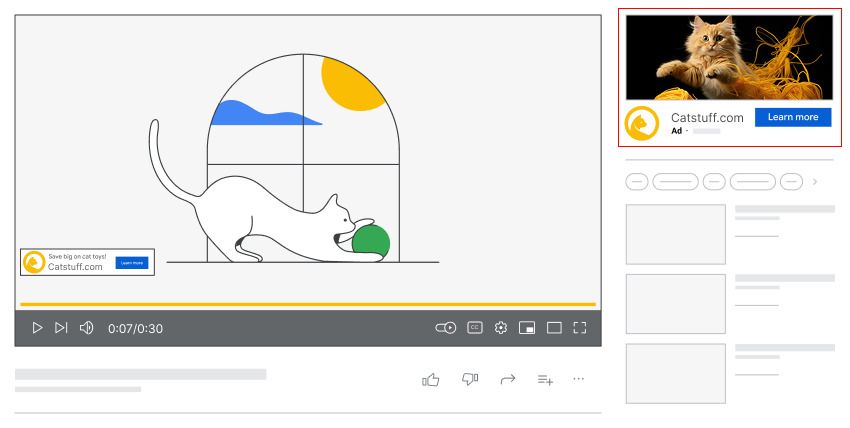
Where it can appear: On the desktop in the sidebar
How advertiser is charged: Based on impressions, views, and engagement
Overlay ads
Overlay ads are a type of banner that appear as semi-transparent ads in the bottom 20% portion of the video. You can add text and a CTA that links back to your website. While they can be spotted easily, the only drawback is that the user might close it before paying any attention.
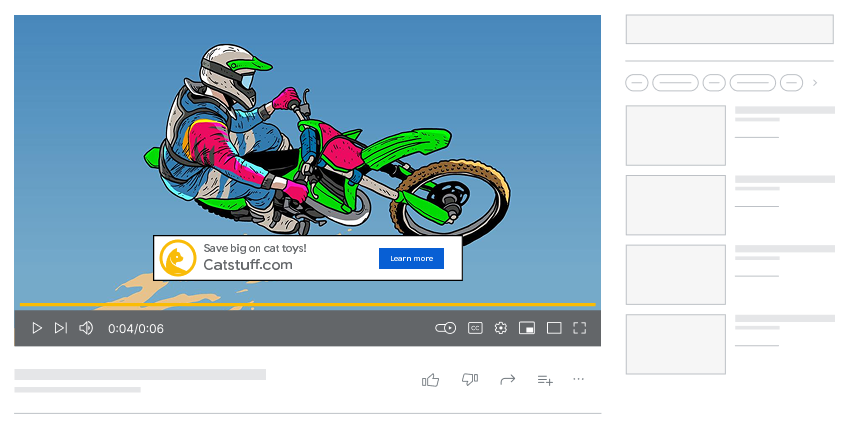
Where it can appear: Anytime inside a video
How advertiser is charged: Based on engagement.
Pause ads
Pause ads are the newest ad format that show up when you pause a video on YouTube. They are much more subtle than other ad formats and don’t interrupt the user’s experience.. The ad vanishes once the user resumes the video.
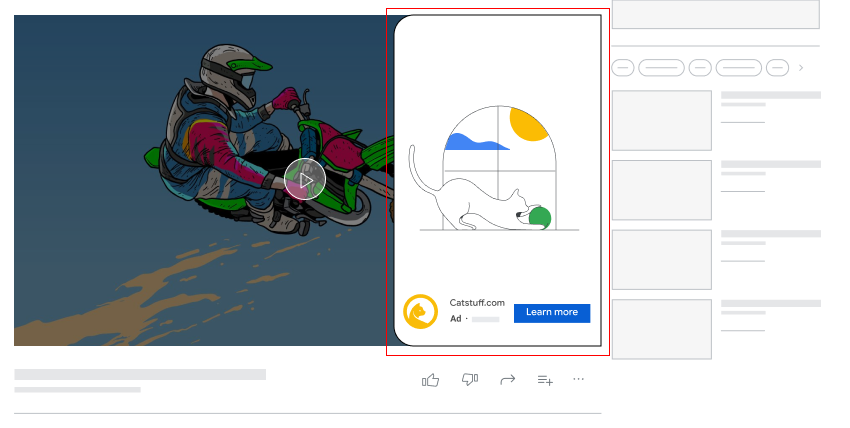
Where it can appear: On a paused video
How advertiser is charged: Based on impressions or clicks.
Masthead ads
Masthead ads are the billboards of YouTube. They take up space at the header of your home feed and can appear on mobiles, desktops, and CTV. They work on a reservation-only basis and are ideal for advertisers who want massive reach without relying on auctions.
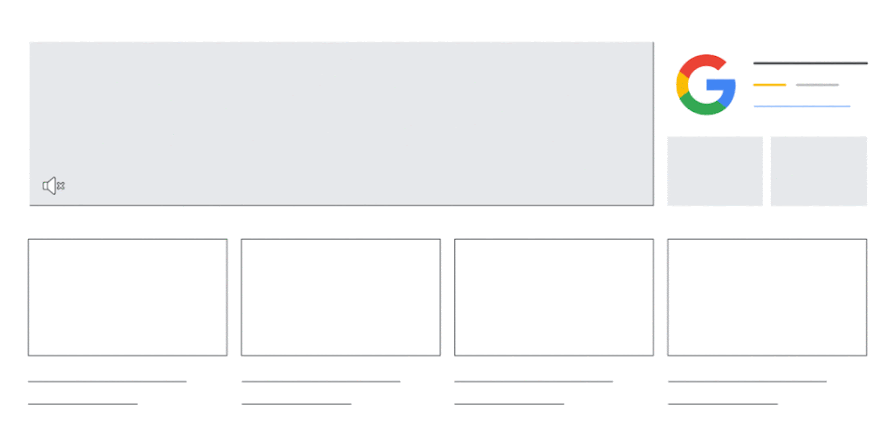
Image credit: Google
Where it can appear: YouTube Home feed
How advertiser is charged: FixedCPM + upcharges depending on the targeting criteria
Steps to Create a YouTube Advertising Campaign
YouTube ads are launched through Google Ads Manager, which can get quite complicated. But don’t worry, we’re here to make YouTube advertising easy for you.
Some Prerequisites: To get started with YouTube advertising, you need to have a Google Ads account linked to the YouTube channel that will host the ad. Upload the video you want to run as an ad on YouTube, either before or after creating your campaign.
Step 1. Create New Campaign
Firstly, head over to your Google Ads dashboard and click on ‘+’ button. Select ‘New campaign’ to create a fresh campaign.
Choose the objective you want to achieve. It can be:
- Sales
- Leads
- Website traffic
- Product and brand consideration
- Brand awareness and reach
- Create a campaign without guidance.
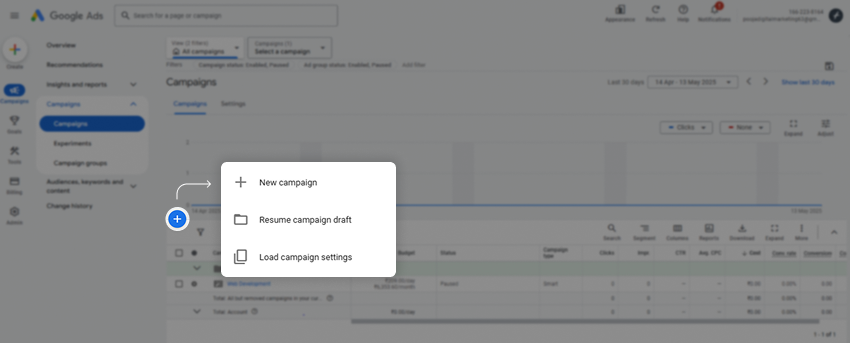
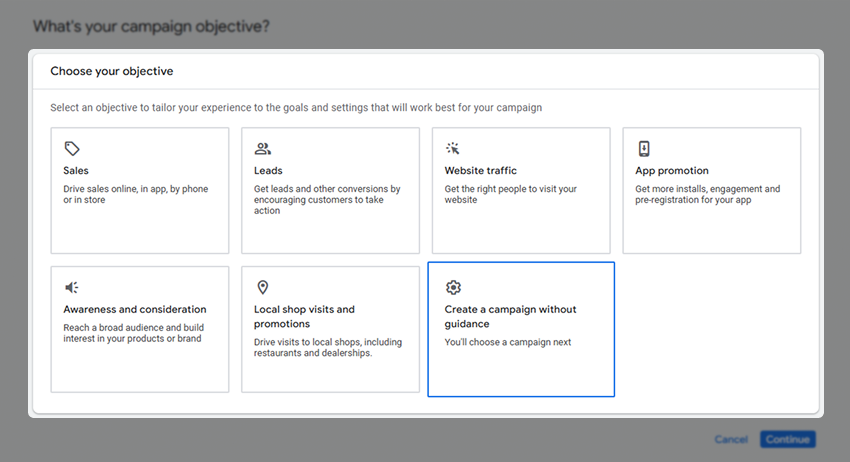
If you aren’t sure of the goal yet, you can go with Create a campaign without guidance.
The objective you choose will ultimately determine the campaign subtype, ad format, and bid strategy that you can choose. Here’s a table for your reference.
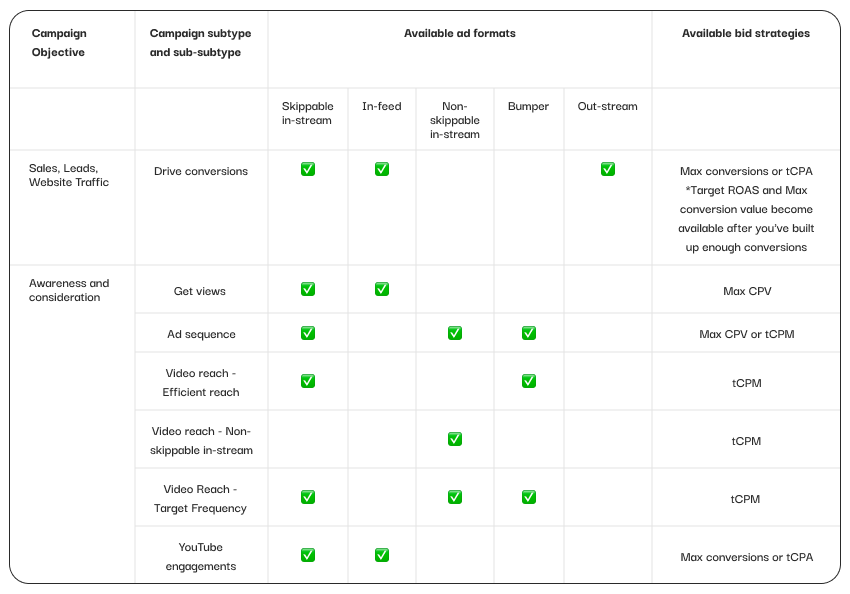
Step 2. Select campaign type and subtype
Next step is to select the campaign type, which is obviously Video if you want to create an ad for YouTube.
Now, you need to select a campaign subtype. Choose from:
- Video views
- Efficient reach
- Target frequency
- Non-skippable reach
- Drive conversions
- Ad sequence
- Audio
Note: Go for Display campaign type if you want to run display ads on YouTube. Read our full guide on Google Ads Management Services to learn more.
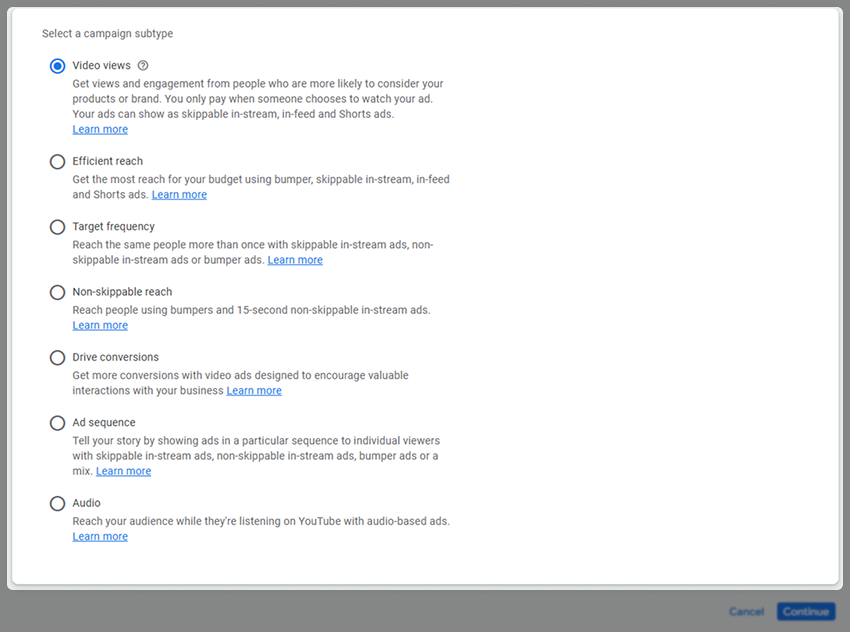
Step 3. Give your campaign a name
Here, you will be required to give your campaign a name.
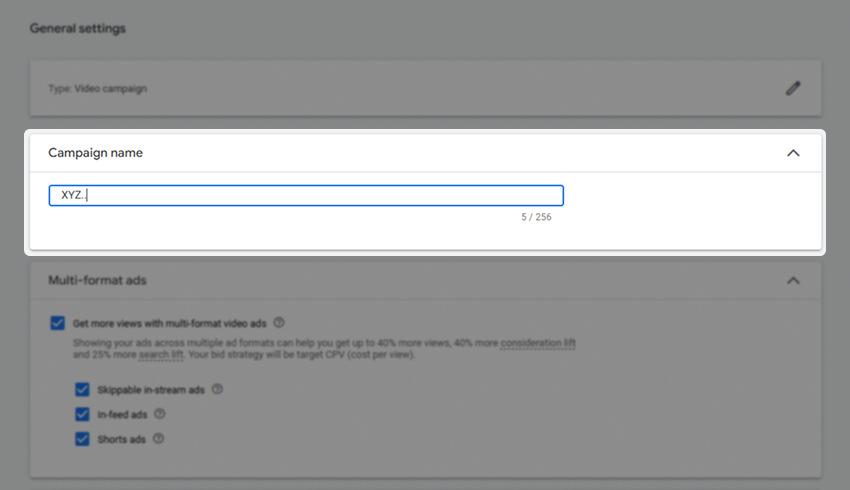
Step 4. Set your bid strategy and budget
For the bid strategy, you will usually have two options to choose from, depending on the campaign type and goal you have selected.
- Maximum CPV
- Target CPM
- Maximize Conversions
- CPC
Next, enter your total or daily budget. You can also pick a start date and an end date for your campaign for better optimization.
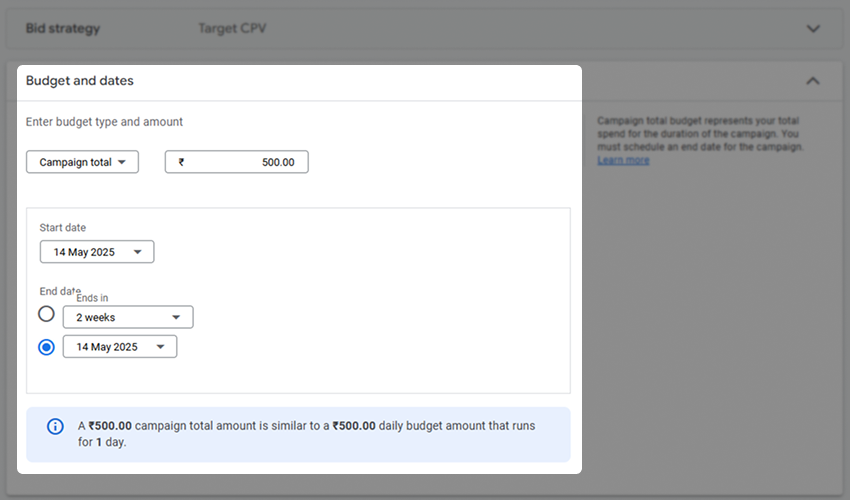
Step 5. Choose network, location, and language
Choose the networks where you want ads to appear- YouTube search results, YouTube videos, and Video Partners on Display Network.
Add the countries you want to target, and select the language preferences for your campaign.
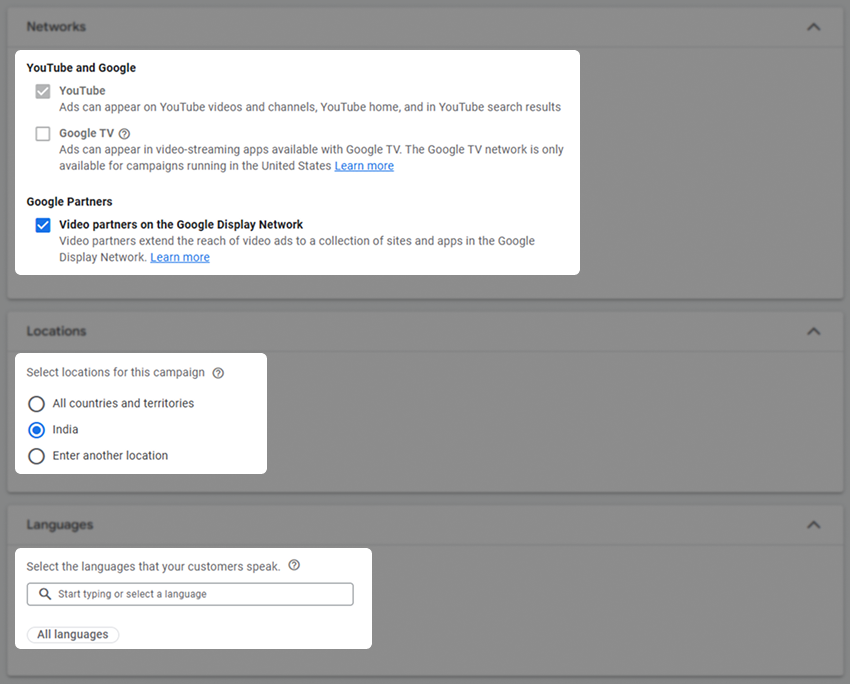
Step 6. Set content exclusions and additional settings
Optionally, you can also specify content exclusions to avoid ads from showing up on sensitive content. Choose from:
- Expanded Inventory
- Standard Inventory
- Limited Inventory
Additional settings will define your device type, frequency capping, ad schedule, and third-party management.
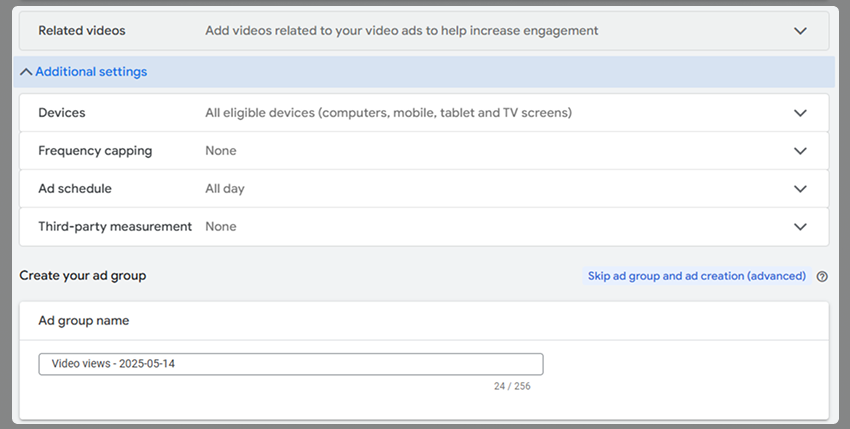
Step 7. Organize and target using ad groups
It’s time to organize your ads into ad groups based on common themes. For example, if you have three different products to promote, you can create three different ad groups.
Then, define the audience you want to reach with your ads.
- Demographics: gender, age, parental status, household income
- Audience segment: categories of people with specific interests
Narrow down your reach further by selecting relevant keywords, topics, and placements.
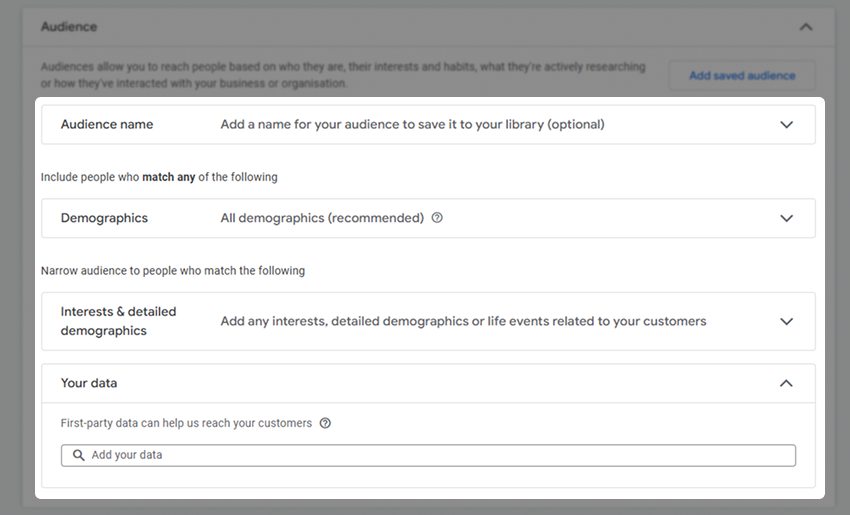
Step 8. Create your video ad
This is the step where you add your video, select ad format (skippable, in-stream, bumper, etc.), display and final URL, and CTA.
Choose your thumbnail, and enter the headline, descriptions, and ad name. Keep in mind the number of characters you can use.
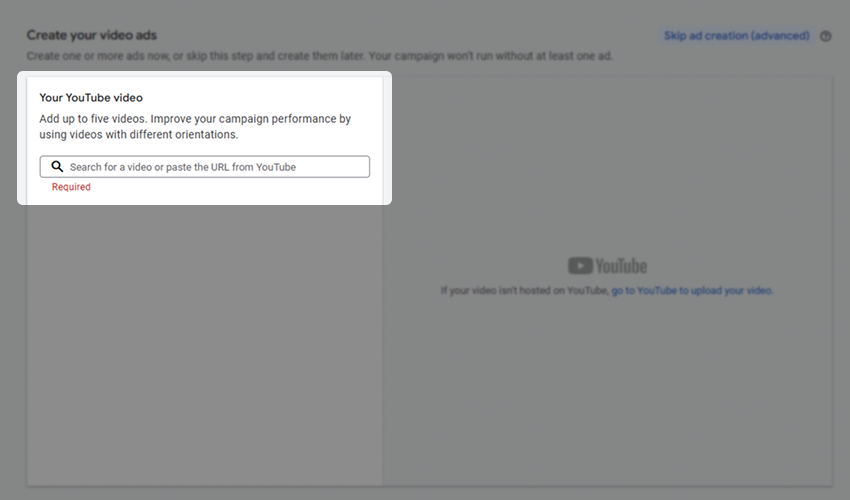
Step 9. Place your bid
Finally, it’s time to bid for your ad group. You can either go with the suggestion provided by Google or place your own bid.
And it’s done! Click on Create Campaign, and your campaign is ready for launch.
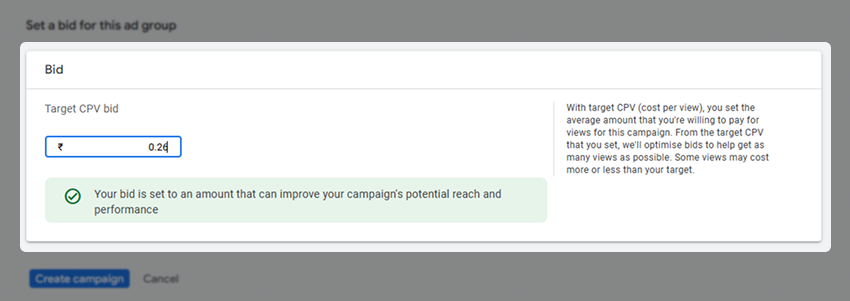
Step 10: Measure your success
After launching your campaign, track its performance in Google Ads using metrics like:
- Views and View Rate
- Clicks and CTR
- Conversions
- CPV (cost per view) and CPC (cost per click)
- Watch time and Engagement
Use this data to refine your bidding, targeting, and ad creatives for better results.
Why YouTube Ads Management Services Are Worth Your Money
YouTube advertising can get a bit tricky at times. It’s more than promoting a random video and hoping for the best. The platform has its own set of rules and algorithms, and getting your ads seen requires more than basic targeting.
Your ad creative should make sense, targeting should be spot-on, and bids should be optimized, all while keeping an eye on performance to make sure you’re getting the most out of every dollar spent.
This is where a YouTube Ad Agency comes in. They can take care of everything from setting up the campaign to tweaking it for better results, so you can work on growing your business without stressing over details.
Logelite Drives Views, Clicks, and Results
You heard that right. Logelite has been in the YouTube advertising game for over a decade. Setup, creation, launch- we know how everything works. Partnering with us means you’ll have a team that has got your back every step of the way, making sure your brand gets noticed and hits the mark.
We offer the following YouTube ads management services:
- YouTube Ads Strategy and Planning
- Target Audience and Keyword Research
- Video Ad Scripting and Storyboarding
- Ad Creation and Video Editing
- YouTube Channel and Account Setup
- Budget and Bid Management
- A/B Testing for Video Variations
- Integration with Google Ads and Analytics
Conclusion
Ultimately, we can say that YouTube advertising isn’t just for big brands with big budgets. It’s for anyone who wants to get their message across in front of the right people, in the right place, and at the right time. Whether you’re showing off your brand, sharing a quick tutorial, or presenting other people using it, YouTube gives you all the tools to do it your way.
Sure, there is a bit of a learning curve, but it’s actually pretty fun when you get used to it. Or, you can just let a digital marketing agency take this load off your shoulders. It’s totally your call!
Frequently Asked Questions (FAQs)
What is YouTube advertising?
Ans. YouTube advertising is a form of advertising used by businesses and marketers to reach their audience through video ads.
How much does YouTube advertising cost?
Ans. YouTube advertising depends on your campaign type and objective. On average, it can range between $0.11 and $0.50 per action or view.
Can I target specific users on YouTube?
Ans. Yes, you can target users based on demographics, interests, countries, language, and network.
Do I need a video to run YouTube ads?
Ans. Yes, you need to upload the video you want to promote as an ad on YouTube first. You can do this either before or after creating your campaign.
Is YouTube advertising effective for conversions?
Ans. Yes, YouTube advertising can be highly effective in driving conversions when the right strategies and ad formats are used.













